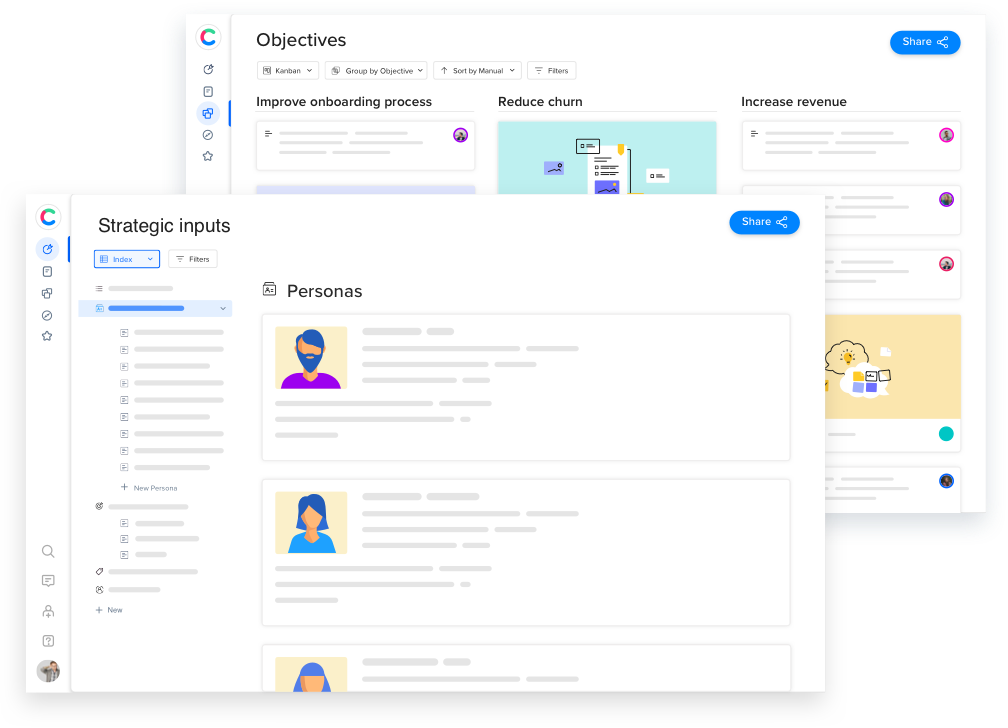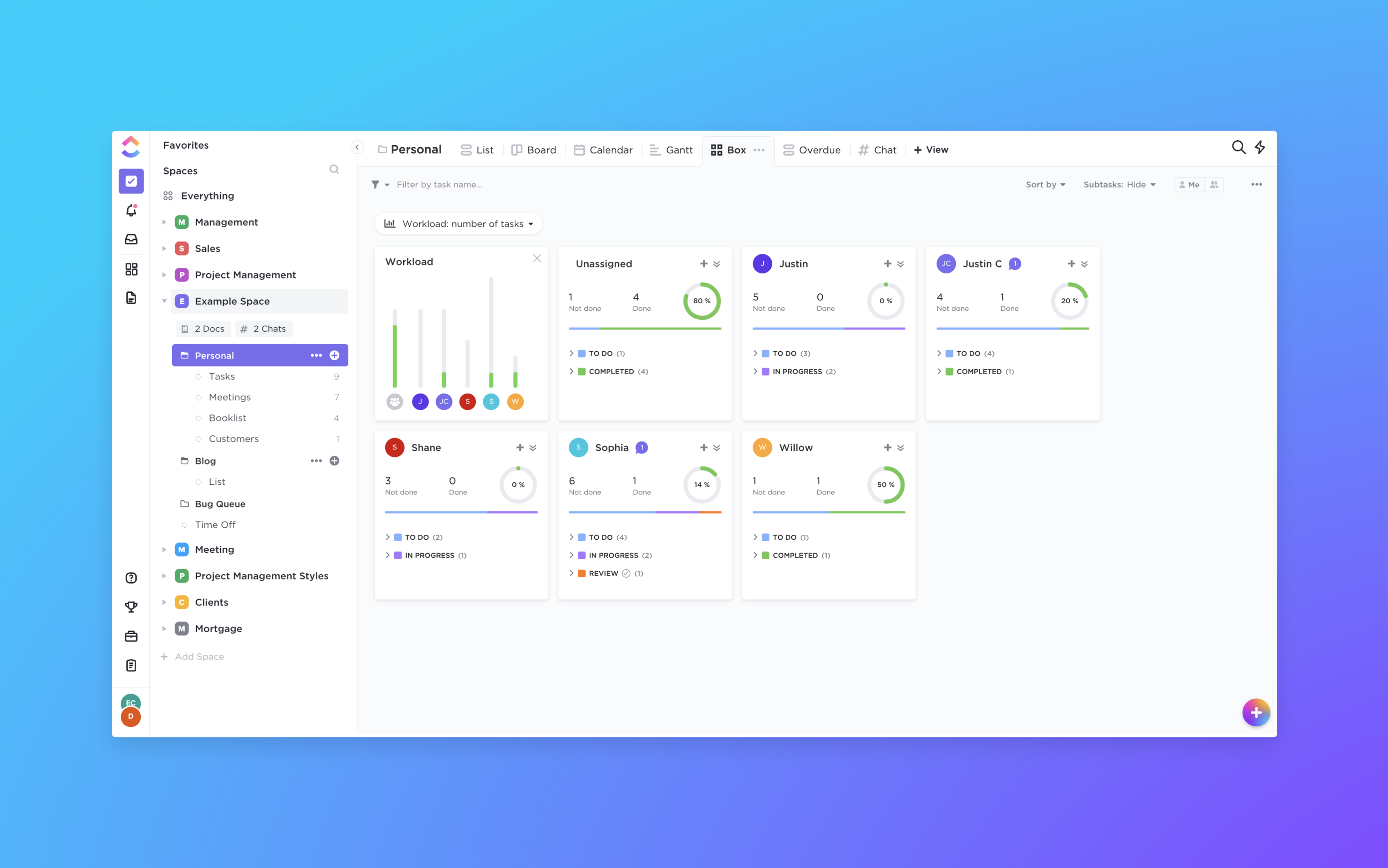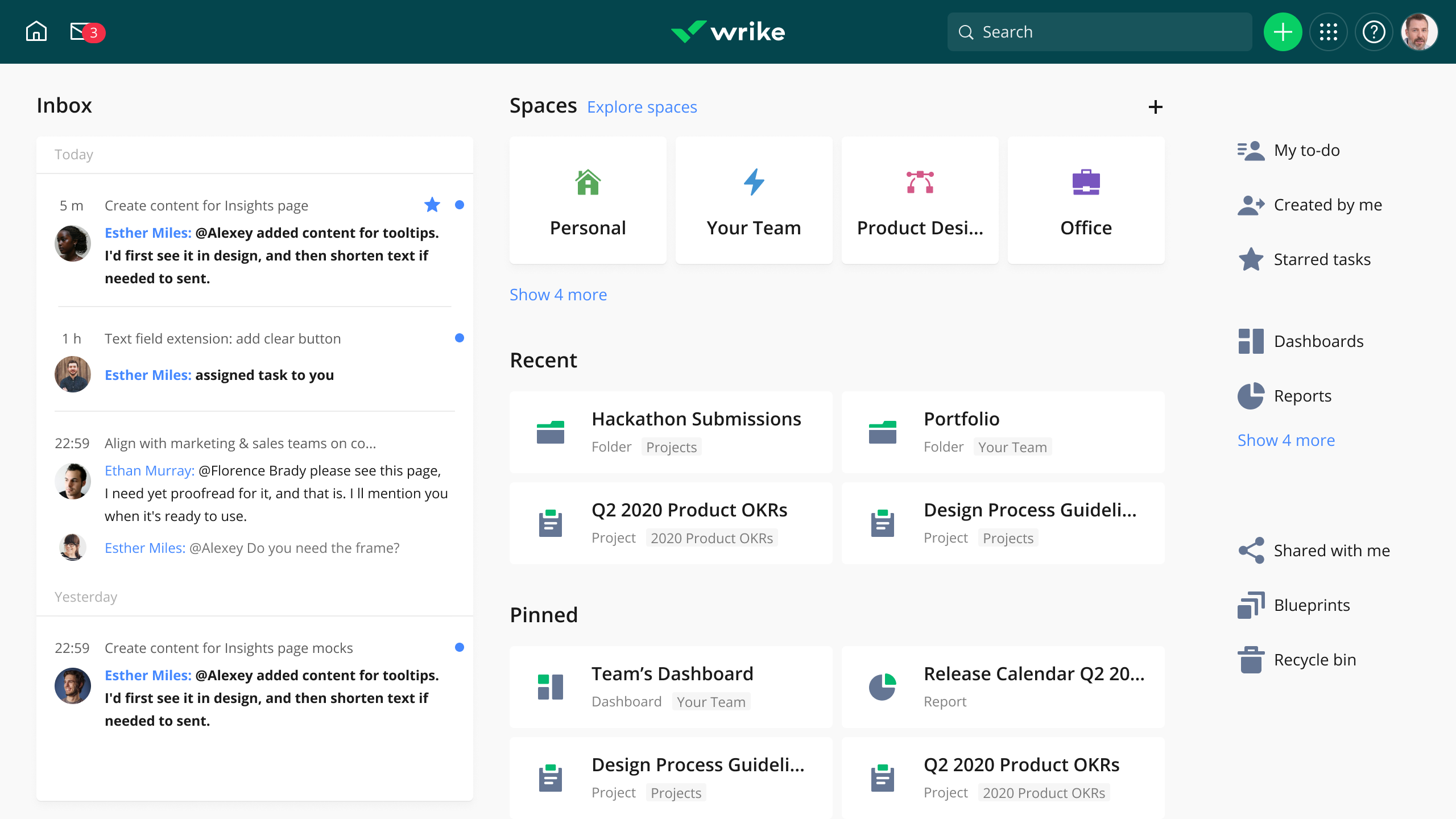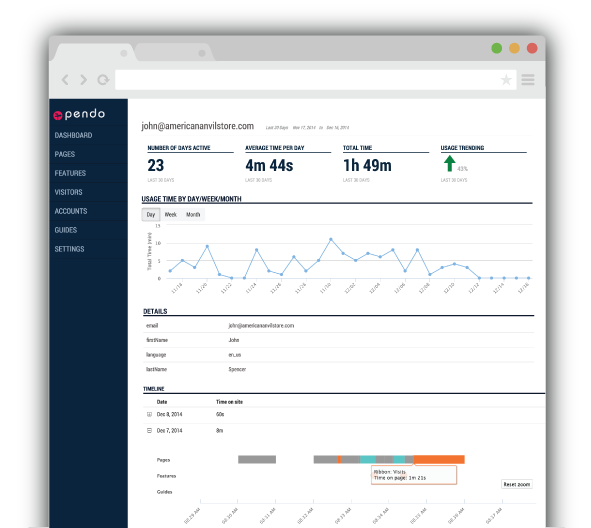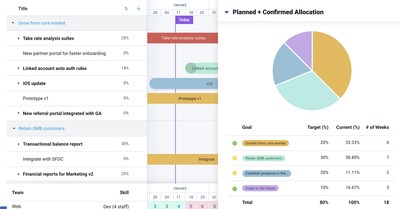Buyer expectations are higher than they have ever been. Many businesses sell long-lasting products that rely on strong customer relationships. The best tools for product managers goes beyond the development stages. They now include features for developing a strategy for the product’s entire life cycle. Today, as remote work becomes more common, there is a greater need for platforms that are seamless and error-free. This article provides the 10 best tools for product managers.
What Are Product Management Tools?
Product management tools are software applications that assist product teams in carrying out some or all phases of the product lifecycle. This includes planning, researching, and developing a product, as well as launching, assessing, and iterating on it. Product teams use product management tools for a variety of product-related tasks. Prototyping, defining a product roadmap, user journey mapping, customer research, and product road mapping are examples of such tasks. It also features prioritization, managing sprints, analyzing product data, process mapping, and managing product releases. Product management tools are also essential for remote product management teams that require a centralized location to develop and manage their products. Those who read this article end up reading: Best Financial Planning Tools To Use In 2022
Product Management vs Project Management Tools
There is a lot of overlap between project management and product management applications. Many tools for product managers, include modules to assist with project management and product management. This means that in many cases, you won’t need to use multiple tools. Instead, you’ll use a single tool that includes project management features. These features include resourcing, scheduling, and reporting, and product management features such as road mapping, product boards, and product diagrams. In this case, you get team management apps, project management apps, and product lifecycle management tools bundled together.
How to Select the Best Tools for Product Managers?
When looking out for the best tools for product managers, the features you should steadily look out for are-
UI (User Interface). You must consider if the app’s user interface is clean, intuitive, and modern-looking. You should compare this across multiple operating systems, including mobile and PC variants,Usability. You must consider how steep the learning curve of the software is. Ask yourself- Does it provide adequate customer service through various channels (phone, chat, email, etc.)? Do they have the training, certificates, blogs, webinars, or other learning materials?Functionality and features. Do not fail to compare the functionality and features of the best tools for product managers before you chose one. Check if you like the features it has and if you can use these features quite comfortably.Task Management. This is another factor you must consider. A thing of whether the tools support the management and organization of product-specific tasks. Ask yourself- Is the task navigation solution appropriate for product development and testing?Idea Capturing / Roadmaps. Since not every feature is a “must-have” right away, any tool for product managers should make room for functionality wish lists and brainstorming results.Product Spec Templates. Is there a product spec template in the product management system for easy storage of functional details, files, and discussions?Customer Feedback Aggregation. Find out if the tool collects feedback from customers (or even team members). Does it do this via email, support chat, browser-based help tools, and CRM integrations? Can it compile feedback into highly readable and actionable results?Integrations. Do the best tools for product managers have an app marketplace? Is there any other way to connect with first- and third-party apps to gain access to additional features?
Why Use Tools for Product Managers?
One of the beneficial things a good tool for product management can do is improve communication among team members. It would also provide new ways for them to share ideas and collaborate. When everyone is using their tools, workflows, and messaging channels, it’s easy for everyone to diverge and waste time trying to get back on track. More than half of the time, product managers are dealing with unexpected issues. The right product management tools will help you stick to your schedules. You can also manage your resources more intelligently, and onboard new team members easily and quickly. Don’t Fail to Read: 15 Free Mobile App Development Tools For Beginners in 2022
10 Best Tools for Product Managers
If you’ve been looking for the best tools for product managers to help your business, this list of the 10 best tools for product managers is a great place to start.
- Maze2. Monday.com3. Craft.io4. ClickUp5. Wrike6. Trello7. Pendo8. Basecamp9. Coda10. Dragonboat
#1. Maze
Maze is an all-in-one fast testing platform that allows you to test and gather user feedback on anything from prototypes to copies. It is undoubtedly one of the best tools for product managers out there. This tool allows you to collect actionable data from multiple teams and collaborate to improve user experiences.
Features
This tool for product managers excels at usability and remote testing.Maze provides features such as quantitative data, heat maps, and automated reports.Its reporting converts your test results into actionable data and presents it in a visually appealing, customizable report.The site also includes several direct interfaces for importing designs from your preferred design tool.Connectors are available for Marvel, Adobe XD, InVision, Figma, and Sketch.You can obtain actionable user insights to assist in bringing users’ voices into the decision-making process.Quickly make strategic product decisions based on visual, and statistical data that gathers the most important information for you.Democratize the data that drive product selection and persuade stakeholders to support you.You can create bespoke, dynamic tests and surveys using Maze’s flexible set of blocks.With real-world examples, evaluate features and products.
Pricing
Maze provides a free plan for life to new users. The free plan gives you enough access to the software to see if it meets your product management needs. Then, once you’re satisfied or your needs change, you’ll need to upgrade to a premium plan. In that regard, there are a few paid plans with monthly and yearly billing cycles.
Free – An unlimited plan with 1 active project, 100 responses per month, 1 user seat, and integrations.Professional – This $66/month plan includes 10 active projects, and 250 responses per month. It also includes 2 user seats, team management features, CSV export, and more.Organization – This is an enterprise-level plan with unlimited features and usage for 10 users. You would have to request for a custom price.
Get Maze Here
#2. Monday.com
Monday.com is a digital tool that helps businesses of all sizes schedule, monitor, and manage their daily tasks. It is one of the ideal tools for product managers. Also, it enables teams to explicitly identify, assess, and track their work. It also assists them in organizing sprints and working collaboratively. With it, connections from large-scale product guidelines to weekly revisions are easy. Features
It has a simple user interface.Onboarding is quick and simple.Teams from every division can find the tools they require to tailor their account to their specific requirements.Monday.com’s Work OS has a combination of visual and flexible features. You can use this to create whatever dynamic workflow your team requires.Milestones, Kanban layouts, Gantt and task interdependence, and project analysis are all supported.You can manage multiple projects from one location. Create your dashboards, assign teammates, and reduce traffic congestion.You can save time by automating project approvals and duties.With this tool for project managers, it’s easy to use to see the status of all of your tasks at a glance.
Pricing
Monday.com’s pricing plans, in addition to providing an excellent set of features, are shocking. For starters, it provides a free plan for two team members that includes all features. Aside from that, as your team grows, so will your product management requirements. As a result, its pricing plans would base on team size, i.e. user seats. Monthly and yearly billing cycles are available. It also has advanced features available in higher-level plans. The three seats are-
Individual. A free plan for two users that allows you to manage an unlimited number of boards, documents, and so on. You also get 20 templates with over 20 different column types.Basic. This plan costs $30 per month and includes all of the basic features as well as unlimited free viewers, items, 5 GM storage, and other benefits.Standard. This plan is $36/month and unlocks advanced features such as Timeline & Gantt views. It also has a calendar view, guest actions, automation, integration, and so on.Pro. For more advanced features such as private boards, chart view, time tracking, formula column, automation & integration with 25,000 actions, and much more, you’d have to pay $60/month.Enterprise. For enterprise-level product management and reporting requirements, contact support.
Get Monday.com Here
#3. Craft.io
Craft.io is one of the best tools for product managers. This feature-rich tool helps product managers translate their vision into a plan. From this, the plan becomes actionable. Craft.io prioritizes the user story and places a premium on transparency and collaboration. This makes it simple to exchange plans and ideas that align. This affects not only your teams but all business participants. Features
From profiles to OKRs, as one of the tools for product managers, it connects all strategic aspects to product outputs directly.Data insights can contextualize and guide all product decisions.You can implement best-practice prioritizing frameworks and models. This also covers scheduling to optimize, standardize, and improve output accuracy.In real-time, dynamic links to roadmaps, scheduling, and exchange prioritizing views.Increase organizational alignment and responsibility by bringing together product and development teams. in a shared workspace.
Pricing
It is one of the tools for product managers that you can use for free to get started. As a result, it provides a 14-day free trial period. The trial period would give you enough access to the software to see if it meets your needs. When the free trial period expires, you will have the option to upgrade to a premium plan. Craft.io has three pricing plans available, with monthly and yearly billing options. Aside from that, you can unlock advanced features in higher plans.
Essential. This plan is ideal for small teams and costs $39 per month per user. It allows you to create an unlimited number of product roadmaps with various product views.Pro. The cost of this plan is $89 per month per user. It has features such as unlimited contributors and viewers. It has all the features of Essential with extras.Enterprise – You must contact the sales team for custom pricing on this plan. SSO integration, multi-factor authentication, Jira & Azure DevOps integration, private cloud, and other advanced features are available in this plan.
Get Craft.io Here
#4. ClickUp
ClickUp is a single app that can beat all tools for product managers. It’s more than just a task manager; it also has documents, alerts, goals, calendars, and a mailbox. The platform is completely adaptable. It allows different teams to organize, coordinate, and collaborate on the same platform. The primary goal of ClickUp is to make the entire world more efficient by reducing the friction that comes with using multiple apps.
Features
Its fully customizable and its unique functionalities make it a must-have for any organization.You can track your entire process from start to finish with views that make project management a breeze.Also, you can use any of ClickUp’s 10+ configurable views, such as a List, Box, or Board, to manage your resources.You can collaborate and ensure that your project is completely aligned by adding comments to each task or document.It allows you to assign actions to comments, communicate in real-time, share documents, and stay informed. All of this, with notifications that keep everything in one place.It sets clear project expectations and timelines. It also uses detailed reports to track how much time you spend on each project.
Pricing
Despite offering so many tools and features in a single app, ClickUp’s pricing is very modest and low. It provides a forever-free plan for new users that includes all of the basic product management tools and features. The free plan allows you to add an unlimited number of members and manage an unlimited number of tasks. The plans are-
Unlimited. This plan would cost $9/month per user. It includes unlimited storage, dashboards, integrations, Gantt charts, custom fields, and other features.Business. This plan costs $19/per month per user and includes advanced features. Examples are Google SSO, unlimited teams, automation, public sharing, time tracking, and more.Business Plus. This plan is also $29/month per user and includes team sharing, subtasks, custom role creation, and custom permissions.Enterprise. Finally, this plan includes custom pricing tailored to your product management needs. This plan includes advanced features such as white-labeling, advanced permissions, enterprise API, SSO, and more.
Get ClickUp Here
#5. Wrike
Wrike is one of the best tools for product managers. This tool enables businesses to do their best work regardless of where their employees are. Wrike is establishing the next generation of product management control all over the world. It has customized solutions for advertising and design team, and of course product managers.
Features
It is by far the most versatile CWM platform. It provides superior work management software that is both powerful and flexibleWrike is easy to configure for any division, team, or working style.Automation, real-time insight, customizable dashboards, and reporting enable you to make faster decisions and progress projects.You can create an impeccable strategy, whether Agile or waterfall. You can hold your team accountable by consolidating projects on a single project management platform.With Wrike, you can reduce bottlenecks, adapt, and ensure that you properly manage your products.You can also showcase the progress of your project with personalized statuses that keep stakeholders informed at all times.
Pricing
Wrike, being one of the tools for product managers allows you to get started for free with its forever free plan. This free plan is ideal for a small team and covers all of the fundamental product management requirements. You can invite internal and external collaborators, as well as manage tasks. To invite more team members and access advanced features, you must subscribe to a premium plan. Other plans are-
Professional. This plan costs $9.80/month/user. It includes features such as shareable dashboards, interactive Gantt charts, and so on.Business. It costs $24.80 per month per user. It includes features such as custom fields, workflow, automation engine, task approval, and more.Enterprise. To gain access to enterprise-level features, you must request custom pricing.
Get Wrike Here
#6. Trello
Trello comes standard with a Kanban-style layout and a few other features. It is one of the best tools for product managers. This makes it an excellent choice for anyone who appreciates the simple graphics of a Kanban board. Trello may be a difficult fit for larger enterprises with complex needs, but it can provide some useful workflow automation capabilities.
Features
Lists and cards form the foundation of a Trello board for task management. From tthere you can add task assignments, timeframes, productivity statistics and schedules.Butler, Trello’s built-in automation, can help you reduce the number of time-consuming tasks on your board.You can connect your Trello workflow to the apps your company already uses. You can also add a Power-Up to help you fine-tune specific requirements.
Pricing
Trello, like other tools for product managers, provides a free plan for all new users and smaller teams. This free plan includes the features you’ll need to manage your products. The best part about its free plan is that you can create an unlimited number of cards. Aside from that, you get all of the essential features. Trello provides three plans-
Standard. For $6/month/user, you can manage an unlimited number of boards, include custom fields, and have unlimited storage.Premium. Similarly, this plan costs $12.50 per month per user. It includes features such as dashboard view, timeline view, unlimited workspace command runs, and more.Enterprise – Finally, this plan is for large teams (25 or more users) and costs $17.50 per month per user. It includes advanced features such as unlimited workspace, public board management, and SSO.
Get Trello Here
#7. Pendo
Pendo is the tool for you if you want to help product managers create user-friendly solutions. It is one of the best tools for product managers out there. Product teams can use it to learn which features their customers are using. Using the same insights, you can create in-app messaging, guides, and walkthroughs to help people get the most out of your products. Features
Using analytics, you can gain insights into what users do throughout their product journey.Increase feature adoption and onboarding with in-app messages and walkthroughs.You can choose what to implement next, and organize and prioritize product feedback.In addition, make your online and mobile experiences as seamless as possible.
Pricing This software provides a plethora of features and modules for your product management requirements. Pendo prefers to keep its pricing under the sheets, unlike other product management tools. To learn more about its pricing, you’ll need to contact its sales team for custom pricing. Get Pendo Here See also: 15 Productive Tools for Remote Workers in 2022
#8. Basecamp
Basecamp focuses heavily on improving remote team operations. This is part of what makes it one of the best tools for product managers. It’s scheduling, messaging, and task tracking features help teams collaborate clearly and cooperatively. Features
With Basecamp, you can informally converse with the group, ask random questions, and provide information without formality.You can share documents, files, photos, and spreadsheets.This tool makes it easier to find your files, and organize them into folders.You can create recurring questions to avoid bothering your staff with updates.It also allows you to make announcements, pitch ideas, and provide progress updatesMake a shared calendar with important dates. Create events in Google Calendar, iCal, or Outlook.
Pricing While other tools for product managers believe in providing multiple plans for their features, Basecamp prefers to keep things simple by providing only one plan with all of the features. Furthermore, there are no restrictions on this plan. Before you commit to this plan, Basecamp offers a 30-day free trial period. The free trial gives you full access to the software so you can test its effectiveness.
Basecamp Business – For $99 per month, you can create an unlimited number of projects, add an unlimited number of users, and use all of the other features.
Get Basecamp Here
#9. Coda
Coda is a new document software that combines words, information, and groups. It begins with a blinking indicator on a blank screen and can grow to whatever size your team desires. It provides a set of building blocks that anyone can combine to create a document with the power of an app. This includes webpages with infinite depth, and rows that communicate with one another. There is also room for action icons that you can use inside or outside of your document. Coda docs are to assist people with a variety of tasks ranging from product launches to small business scaling and test preparation. It is one of the best tools for product managers.
Features
It Gathers all your meeting notes, project specifications, action items, and coworkers in one place.It allows you to benefit from the expertise of exceptional product teams.Coda now accepts Figma artboards as well as Miro sketches.You can also update Jira issues with a single button press. With Zapier connectors and API, no third-party software is too obscure.
Pricing
Coda offers a free plan that is available indefinitely. This free plan allows you to create docs with a size limit and use free packs. Additionally, it facilitates real-time collaboration. Then, if you want to use advanced features and create more, you’ll need to upgrade to a premium plan. There are currently three pricing plans available, with monthly and yearly billing options. As you progress through the plan hierarchy, advanced features become available.
Pro. $10 per month per Doc Maker, includes unlimited doc file size, hidden pages, and Pro packs.Team. The plan costs $30/month per Doc Maker and includes several features such as unlimited automation, doc locking, and so on.Enterprise. To gain access to features such as user management documentation, access controls, SSO, and so on, you must request custom pricing.
Get Coda Here
#10. Dragonboat
Dragonboat is a feature-rich, user-friendly product portfolio management software for results-driven teams. It provides integrated product planning, automated tracking, resource forecasting, and dynamic stakeholder reporting by linking OKRs, customer input, and roadmaps. Dragonboat is one of the tools for product managers to collect feedback and suggestions.
Features
You can distribute wealth to objectives, key outcomes, and other activities using Dragonboat.You will be able to calculate the direct ROI of new product features and upgrades, ensuring that your team’s time is worth it.It creates a strategic framework to assist all levels of the organization in making more informed product decisions.There is data-driven planning and portfolio management, used to create outcome-based roadmaps.You can compare progress to influence the next cycle of product strategy.
Pricing
Dragonboat, in comparison to other tools for product managers, does not provide a free trial or a plan. Instead, you can request a software demo to test its functionality. If you think that Dragonboat is your “go-to” software after the demo, you can subscribe to its premium plans. There are three plans to choose from, each with monthly and yearly subscription options.
Starting. This plan will cost you $49 per month per editor. It also includes features such as unlimited roadmaps, teams, setting OKRs, forecasting resources, Gantt charts, and so on.Scaling. Similarly, this plan costs $89/month per editor and includes features such as unlimited free Read-only users, multi-level portfolio trends, Google SSO, and so on.Enterprise POC – Finally, this plan would cost $129/month per editor. Data hierarchies, custom fields, data mapping, and other features would be available.
What does a product manager do daily? They set product objectives that align with product leadership and company leadership. They also meet with sales, marketing, legal, and management to assess the viability of feature concepts. Why do product managers require tools? Project management tools are the project manager’s solution for project management. Simple projects require nothing more than a checklist, whereas more complex projects necessitate proper planning, task assignment, deadline set What tools should a product manager be familiar with? The familiar project manamanagementls should be the one that relates with the projects he is working on. However, these tools for product managers listed above are a good place to start. What are the advantages of using tools like the Gantt chart? Gantt charts aid in project organization, project visibility, and keeping everyone on track. Gantt charts also assist managers in providing resources when and where they need them. They also promote collaboration among project team members. What exactly are product implementation tools? Charts and graphs designed to track progress, repetition-based approaches to testing and adjusting everyday processes, and other actions that allow organizations to manage and improve important projects are examples of project planning tools.
Conclusion
Fortunately, knowing how to code is not always required for product managers. Only 5% of product managers have this capability. However, as a product manager, you should never underestimate your need for tools. In some organizations, the importance and specific role of a product manager may be unclear. However, well-designed product management tools can improve product and customer alignment. You can also read:15 Free Team Collaboration Tools in 2022 | Realtime Access
References
theproductmanager.com– Product Management Toolsmedium.com– Must Have Tools for Product Managerscraft.io– 16 Best Product Management Toolsdigitalmarketingtipsy.com– Best Product Management Toolsproductplan.com– Product Management Toolsappcues.com– Best Product Management ToolsImage Source
Recommendation
Best Financial Planning Tools To Use In 202215 Free Mobile App Development Tools For Beginners in 202214 Free Business Growth Tools for 2022 | Skyrocket your business15 Productive Tools for Remote Workers in 202215 Free Team Collaboration Tools in 2022 | Realtime Access14 Free Business Growth Tools for 2022 | Skyrocket your business